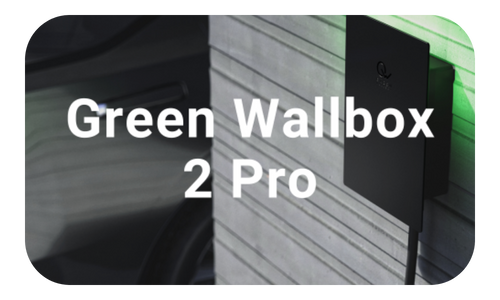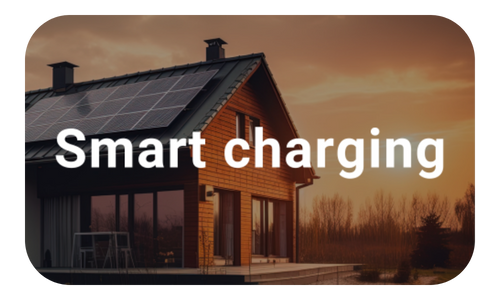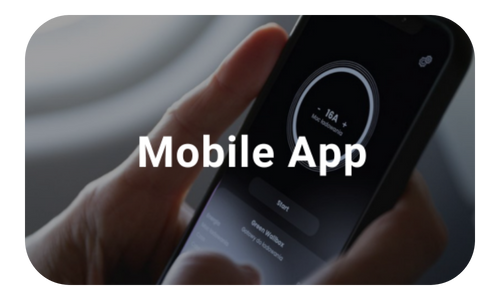NFC card for Green Wallbox 2 Pro
NFC cards can be assigned to any user in the Green Wallbox app. The card will allow the charger to be activated without using the mobile app.
Compatibility
Compatible with Green Wallbox 2 Pro Slim and Green Wallbox 2 Pro Max
How to add NFC Card?
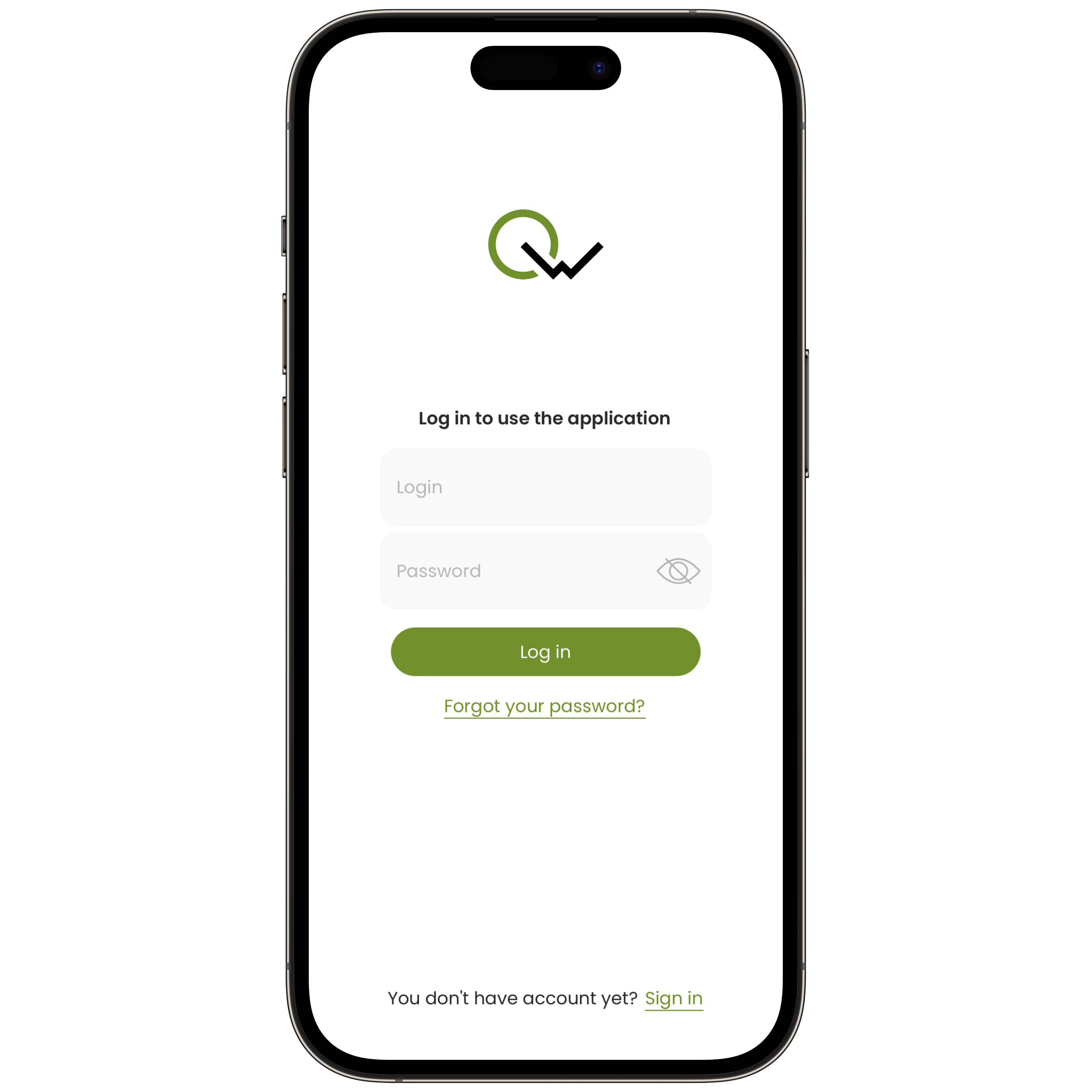
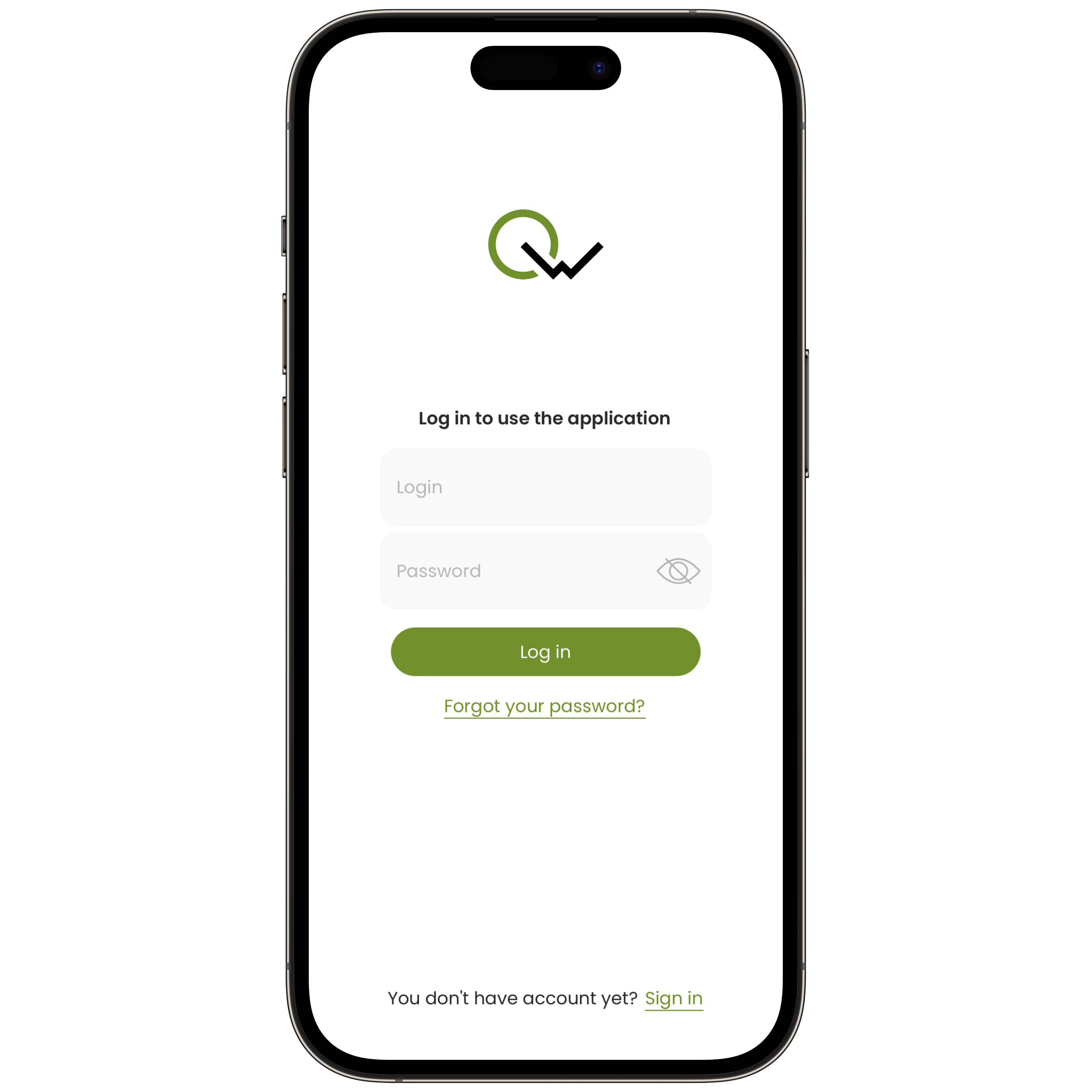
Open Green Wallbox App
You can download it from App Store on iOS or Google Play Store on Android.
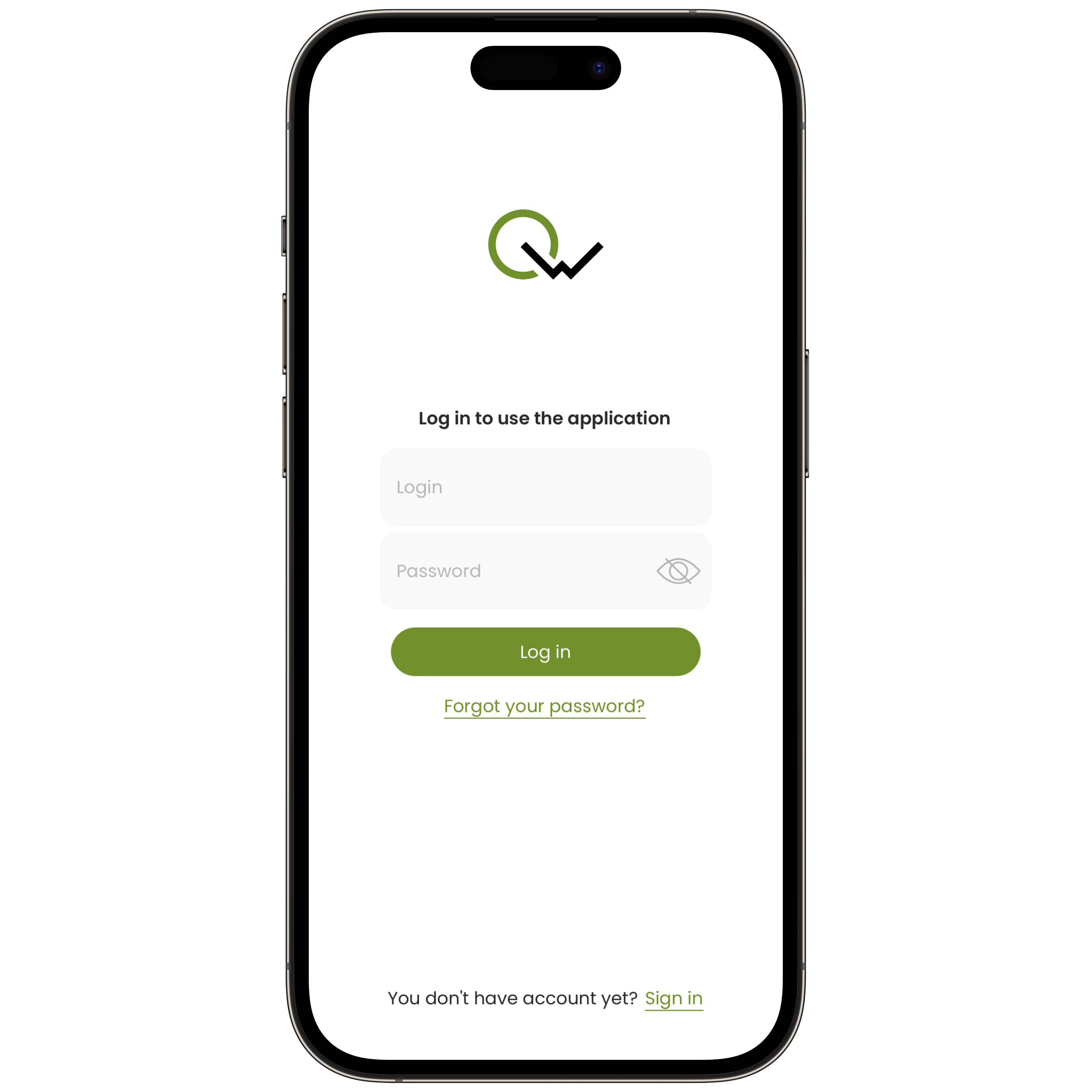
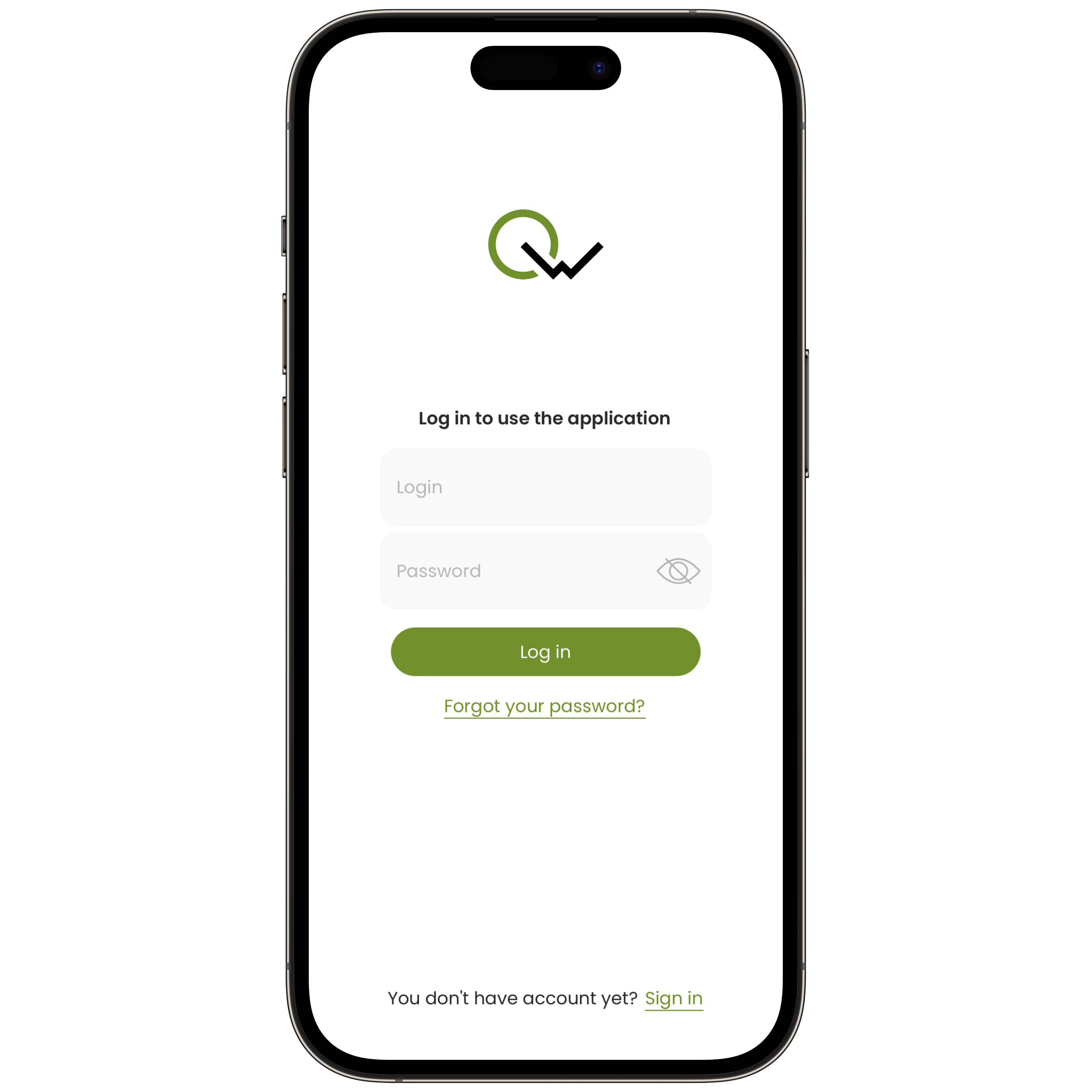
Sign in


Go to setting (human icon in the upper right corner)
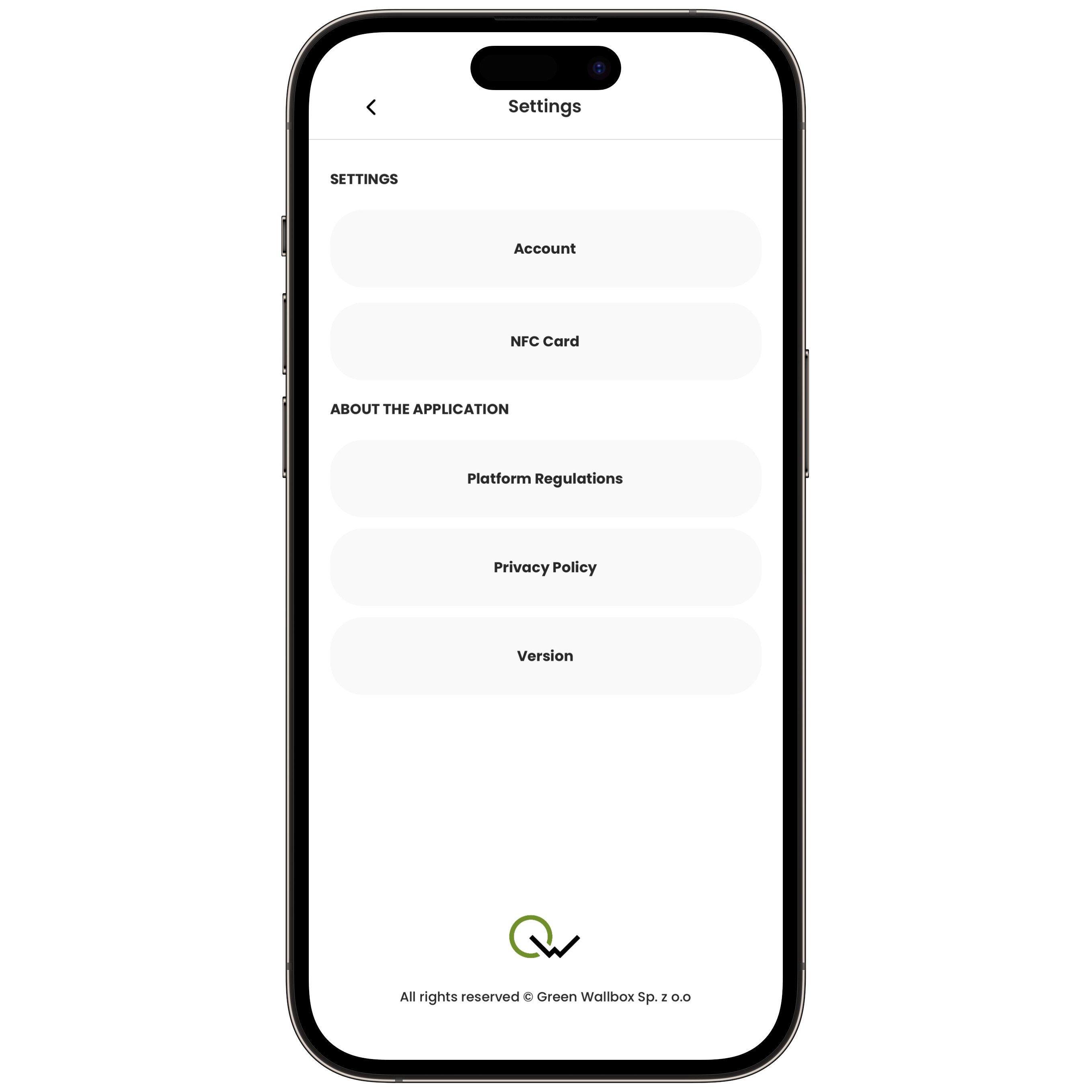
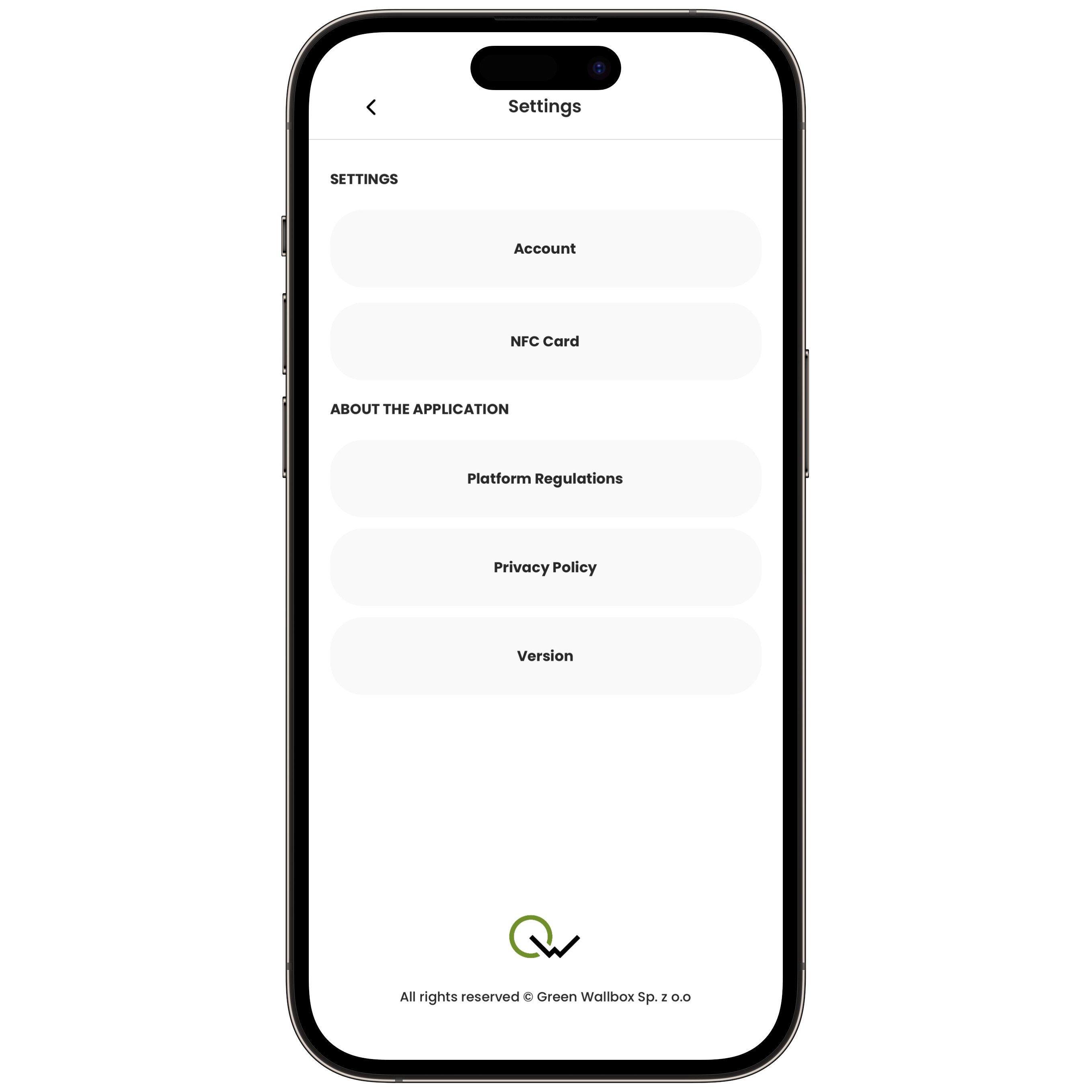
Go to NFC Card


Scan the NFC card or add it manually
Frequently Asked Questions
Still not sure which cable fits your needs? Read our answers to frequently asked questions or contact customer service >
Can I add more NFC cards to my Green Wallbox 2 Pro charger?
The NFC card is linked to your account - this means that you will be able to use it with any Green Wallbox 2 Pro charger that you are authorized to use.
To add more cards to a single device, create a separate account and add the card.
When using an NFC card, will I be able to see who started the charge in the charging history?
Yes, you will be able to see who triggered the charge. The name of the user assigned to the card will appear in the charging history.
Can the card be duplicated?
Each card has its own individual and unique number. If you lose your card, you must purchase a new one and add it to your account.